When you visit Disney water parks for the first time, start by familiarizing yourself with official park maps and apps that highlight attractions, restrooms, and dining spots. Recognize key landmarks, signage, and color codes to help navigate easily. Use digital tools like the My Disney Experience app for real-time info and directions. Planning your route efficiently saves time and maximizes fun. Stay tuned to learn more expert tips to make your visit smooth and enjoyable.
Key Takeaways
- Familiarize with digital or printed park maps to identify attractions, amenities, and layout before visiting.
- Use signage, landmarks, and color-coded cues for quick navigation and orientation within the park.
- Utilize the My Disney Experience app for real-time updates, interactive maps, and ride wait times.
- Plan routes by grouping nearby attractions to minimize walking and optimize your schedule.
- Identify accessible areas, kid zones, and key facilities like restrooms and lockers for a smooth experience.
Familiarize Yourself With Park Maps and Guides

Are you ready to navigate the water park confidently? Start by familiarizing yourself with the park maps, which you can download from Disney’s official website or access through the My Disney Experience app. These maps clearly highlight attractions, dining spots, lockers, and restrooms, making it easier to plan your day. Typhoon Lagoon’s circular layout centers around the Surf Pool, with Castaway Creek encircling it. Pay attention to navigation tools like arrows and paths that guide you through the park. Remember, maps are regularly updated to reflect any changes or refurbishments. Using these guides, you’ll be able to locate key attractions like Ketchakiddee Creek and bridges connecting areas. Understanding the park layout helps you make smarter decisions about where to go first and how to avoid getting lost. Maps are available in multiple formats to suit different preferences, whether printed or digital. Being familiar with the park layout also helps in efficiently utilizing park amenities and avoiding congested areas.
Understand the Park Layout and Key Attractions

Understanding the park layout and key attractions helps you navigate efficiently and make the most of your visit. Blizzard Beach centers around Mount Gushmore, with slides cascading down its slopes, including the high-adrenaline Summit Plummet at the peak and family rides like Teamboat Springs at the mountain’s base. Nearby, you’ll find Toboggan Racers and Snow Stormers for racing and thrill-seeking. Typhoon Lagoon features a sprawling design with a central lagoon housing the Surf Pool, surrounded by themed areas like Castaway Creek and Ketchakiddee Creek for kids. Key attractions include Crush ‘n’ Gusher, a trio of water coasters, and Miss Adventure Falls for families. Both parks use visual landmarks—snowy peaks or tropical scenery—to help you orient yourself and find your favorite rides easily. Proper park layout understanding is essential for efficient navigation and maximizing your fun. All Disney water parks operate from May 21 through September 7, 2025, providing extended access for guests during the summer season.
Recognize Signage and Use Mobile Navigation Tools

You should start by spotting park signage that’s designed to be clear and easy to follow. Then, use the Disney app’s features, like interactive maps and real-time updates, to stay on track. Finally, pay attention to directional cues and symbols to navigate smoothly through the park. Additionally, be aware that some signage may be temporarily obscured or altered, so relying on digital tools becomes even more important in these situations due to ongoing signage updates. Remember that consistent navigation practices can help you avoid confusion and ensure a more enjoyable experience.
Spot Park Signage Clearly
To navigate Disney water parks effectively, spotting park signage clearly is essential. Look for signs at ride entrances, intersections, and near restrooms or dining areas to guide you. Pay attention to color-coded, themed signs that match the park’s visual style, helping you recognize locations quickly. Safety signs with bold fonts and high-contrast colors highlight important rules, such as height requirements or water depths. Symbols and pictograms make information accessible to all guests, including international visitors. Large, easily readable signs placed at regular intervals prevent confusion and help you stay oriented. Use visual landmarks like mountain slides or bridges as natural reference points. Recognizing these signs and features guarantees you navigate smoothly and stay safe throughout your water park adventure. Effective signage is crucial for managing wait times and avoiding unnecessary backtracking during busy days. Regularly updating and maintaining signs ensures they remain visible and legible, contributing to a positive guest experience.
Utilize Disney App Features
Ever wondered how to navigate Disney water parks more efficiently? The My Disney Experience app is your best tool. It offers interactive, GPS-enabled maps to help you explore the parks and locate attractions, dining, and facilities. With real-time updates, you can see current ride wait times, park hours, and availability, so you’re always in the know. Use the “Get Directions” feature for turn-by-turn walking guidance and transportation info. The app also creates personalized itineraries through Disney Genie, helping you maximize your time. Location services, Bluetooth, and a reliable internet connection ensure accurate navigation. Additionally, managing reservations, tickets, and linking your MagicBand+ are all streamlined within the app. The app’s interface can be confusing due to inconsistent booking limits across platforms, which can impact your planning. Utilizing these features makes park navigation smoother, saving you time and reducing stress. Understanding cookie usage and privacy settings can enhance your overall experience and security while using the app.
Follow Directional Cues
Recognizing Disney’s signage is essential for efficient navigation across the parks and water attractions. Disney’s signs have evolved from purple with red and yellow accents to blue and white, improving visibility and consistency. Signs are strategically placed to guide you through the vast resort, including large freeway signs, road directionals, regulatory signs, gateways, and bus graphics. Some signs include Braille cues for visually impaired guests, promoting inclusivity. Color coding, like blue for World Celebration and red for World Discovery at EPCOT, helps differentiate areas. Digital signage and real-time updates via mobile devices complement physical signs, ensuring you stay informed. Recent updates to EPCOT signage also enhance wayfinding in new areas, making navigation even more straightforward. In water parks, clear directional cues and safety signage follow similar principles, helping you navigate confidently and enjoy your visit stress-free. Utilizing visual cues and digital tools can further improve your ability to navigate efficiently and enjoy your day to the fullest.
Identify Accessibility Features and Special Areas

You’ll want to spot accessible park features like wheelchair rentals and elevator-equipped attractions to plan your day smoothly. Make sure to check out designated kid zones that are designed with accessibility in mind, offering safe and inclusive play spaces. By identifying these areas early, you can make the most of your visit and enjoy all the park has to offer. Notable Fully-Accessible Water Parks such as Morgan’s Wonderland and Inspiration Island provide universally accessible environments where everyone can participate in water fun and social activities. Additionally, look for accessible pathways and seating areas throughout the park to ensure comfort and convenience during your visit.
Accessible Park Features
Are you wondering how the park guarantees everyone can enjoy its attractions? Disney Water Parks provide several accessible features to guarantee all guests have a great experience. Here’s what you need to know:
- Attractions: Crush ‘n’ Gusher has an elevator for wheelchair access, and the Lazy River offers handicap-accessible entries at multiple points. The wave pool, while not specifically marked as accessible, benefits from general features like ramps and clear signage.
- Facilities: Restrooms have grab bars and accessible routes, and dining areas include accessible seating. Parking includes designated accessible spots, making arrival easier.
- Services: Wheelchair and ECV rentals are available, along with guest services to assist with accessibility needs. Staff assistance and clear signage help navigate the park comfortably.
- Additionally, some attractions feature accessible transfer devices, making it easier for guests with mobility challenges to enjoy the rides.
Designated Kid Zones
Disney’s water parks thoughtfully design Kid Zones to guarantee safety and fun for young visitors. You’ll find areas like Ketchakiddee Creek at Typhoon Lagoon, with mini slides and splash zones made for toddlers. Bay Slides cater to kids 5 feet tall or under, ending in shallow surf pool corners for easy supervision. Zero-depth entry pools provide safe, shallow water play, while secluded splash areas minimize crowds and enhance safety. At Blizzard Beach, Tike’s Peak offers pint-sized slides, splash pads, and gentle water rides, all tailored for smaller children. Safety features include shallow depths, fenced perimeters, and easy parental access. Clear signage marks height restrictions, and kid zones are conveniently located near restrooms and diaper stations, making supervision simple and stress-free for parents.
Plan Your Route to Maximize Your Experience
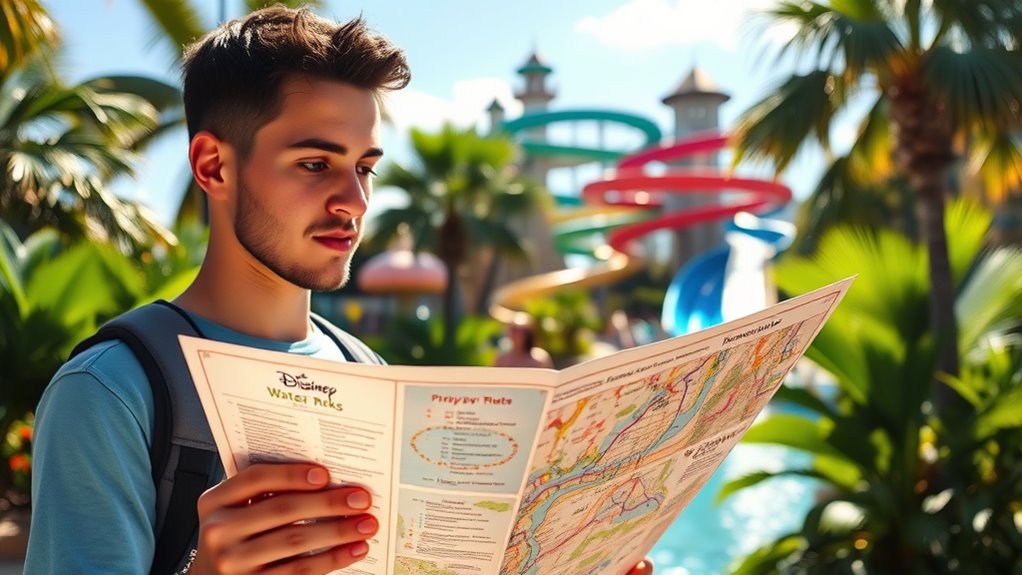
To make the most of your water park day, start by studying official park maps ahead of time. These maps, available as PDFs on water park websites and the My Disney Experience app, help you plan your route efficiently. Familiarize yourself with attractions, landmarks, and amenities to avoid backtracking. Consider these tips:
- Group attractions by location to minimize walking, starting from entrances and moving through zones in a logical sequence.
- Check daily schedules for showtimes and operating hours to plan around peak times and avoid crowds.
- Use maps to identify convenient entry points, restrooms, and shaded areas for breaks and gear storage.
- Printable maps allow you to review the layout even offline, ensuring you can adapt your plan if needed.
- Reviewing park maps can also help you identify less crowded areas and hidden gems to explore during your visit.
Planning ahead guarantees you hit must-see rides, stay comfortable, and make the most of your visit without unnecessary detours.
Use Park Resources and Guest Services Effectively

Making the most of park resources and guest services guarantees a smooth and enjoyable water park experience. Start by visiting Guest Services at the front of Blizzard Beach or Typhoon Lagoon for assistance with lost items, guest issues, or accessibility needs. Use the My Disney Experience app to access real-time updates, digital maps, and manage your plans, including dining reservations and wait times. Signage throughout the parks guides you to attractions and services, while staff members are available to give directions and answer questions. To streamline entry, utilize your MagicBand or MagicMobile passes, and verify tickets via the app. If you need help with tickets, disabilities, or health concerns, Guest Services is there to assist. In addition, Disney provides dedicated helplines and live chat support to address guest inquiries quickly. Accessing these resources guarantees you maximize your time and enjoy everything the parks offer. Utilizing guest assistance programs can further enhance your experience by providing personalized support when needed.
Tips for First-Time Visitors to Navigate Confidently

Starting your water park adventure confident begins with good planning and preparation. Arrive 30-45 minutes early to secure entry and get comfortable. Know the park hours and check the weather forecast, so you’re prepared for any conditions. Utilizing AI-driven planning tools can help optimize your schedule and avoid long lines.
To navigate confidently, follow these tips:
- Map Out Key Attractions: Identify main rides like Miss Adventure Falls and Crush ’n’ Gusher, plus kiddie areas for younger kids.
- Plan Your Day: Start early to beat crowds, especially during peak hours, and schedule breaks during the hottest part of the day.
- Locate Essential Services: Find locker rentals, first aid, shaded seating, and hydration stations beforehand to stay safe and comfortable.
Being prepared helps you enjoy every splash and slide with ease.
Frequently Asked Questions
Are Park Maps Available in Multiple Languages?
Yes, park maps are available in multiple languages. You’ll find English, Portuguese, and Spanish maps at the entrances, with French, Japanese, and German maps available upon request at Guest Relations. Some maps, like Japanese and German, are temporarily not at entrances but can still be requested. Digital maps in English, Spanish, and French are also accessible online, helping you navigate more easily during your visit.
How Often Are Park Maps Updated for Seasonal Changes?
You’ll be amazed how often Disney updates its water park maps! Usually, they’re refreshed right before or during seasonal changes, like spring reopening or fall closures, so you always get the latest info. These updates happen almost instantly on digital platforms, while physical maps get new prints at park reopenings. This way, you’re always guided by the freshest, most accurate maps, making your adventure smooth and stress-free!
Can I Get Personalized Navigation Assistance at the Parks?
Yes, you can get personalized navigation assistance at Disney Water Parks. Disney offers VIP tour guides who prioritize your needs, and staff members are trained to help you find attractions and answer questions. You can also use the My Disney Experience app for customized itineraries, real-time updates, and meeting points. Additionally, concierge services and Minnie Van transportation make getting around easier, ensuring you enjoy your visit with less stress.
Are There Guided Tours Focusing on Park Navigation?
Guided tours focusing solely on park navigation aren’t offered at Disney water parks, but think of the park map as your treasure map. You’re the explorer, using interactive maps and official apps as your compass. Planning tools like TouringPlans.com act as your secret chart, helping you avoid crowds and find hidden gems. With these resources, you’ll navigate like a seasoned captain, discovering all the fun without getting lost at sea.
How Do I Find Real-Time Attraction Wait Times?
You can find real-time attraction wait times using the Disney official app, which displays a map with current wait times. Third-party apps like Thrill Data and Theme Park IQ also provide live updates. Check park websites or social media for updates, and look at in-park digital displays. These tools help you plan your day, avoid long lines, and make the most of your water park visit.
Conclusion
By mastering the park map and utilizing all available resources, you’ll navigate Disney Water Parks like a seasoned explorer. Trust your instincts, stay curious, and embrace the adventure ahead—every turn is a new chapter waiting to be written. Remember, with a little preparation, you’re the captain of your own magical voyage, turning first-time jitters into unforgettable memories. So go ahead, plunge in with confidence, and let the magic of discovery wash over you.









